Update Credit Card / Billing Info
If you use SmartPayCart (SPC) as your shopping cart plugin, you can generate a update "credit card / billing" shortcode in a few easy steps. You can use this shortcode on a WordPress Page to automatically create a user-facing page that will allow users to update their Credit Card info and / or Billing Info. This integrates with Stripe and Authorize.net.
Step 1:
Visit SPC >> Customer >> Update CC/Billing Page.
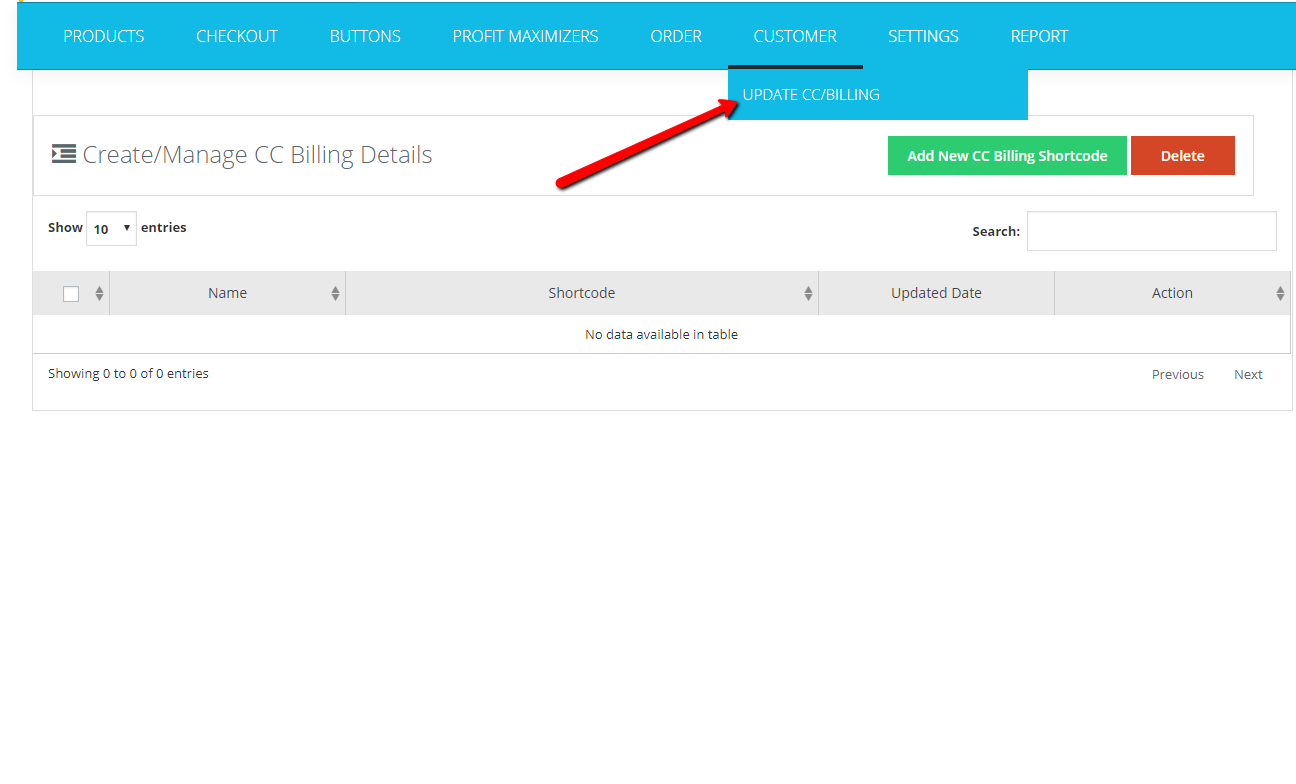
Step 2:
Click on Add New CC Billing Shortcode.
Step 3:
Give it a name and click on create.
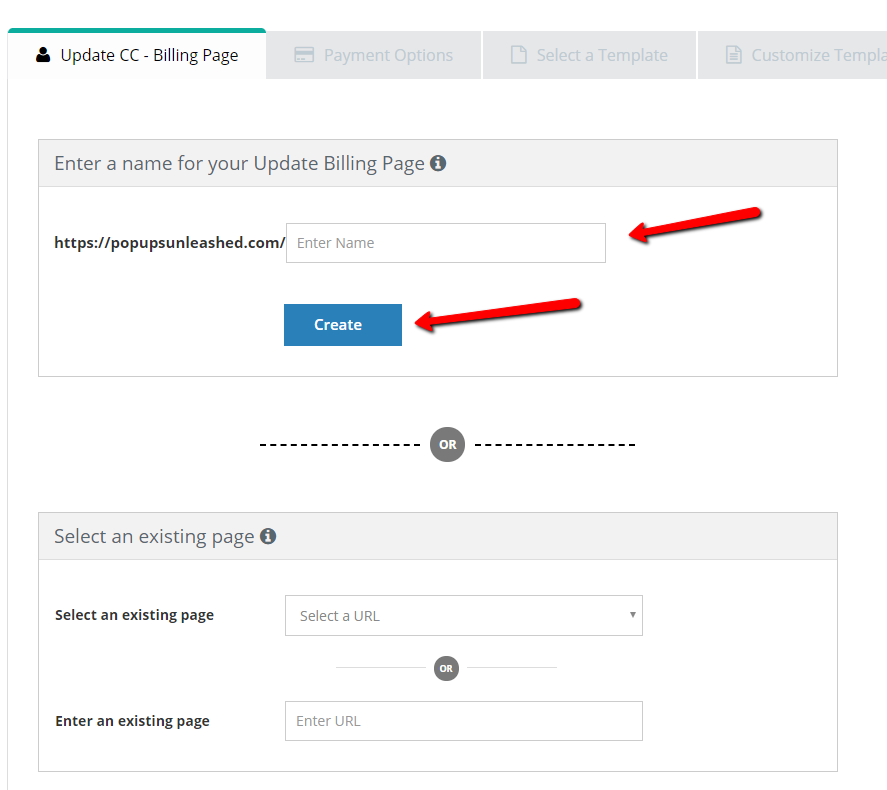
Step 4:
Select your payment processor.
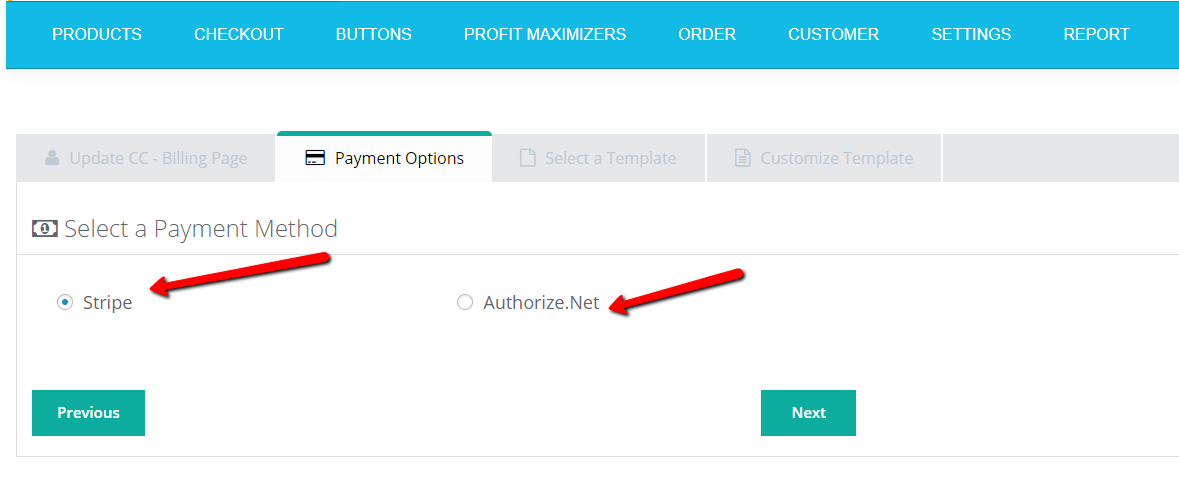
Step 5:
Select template & customize it.
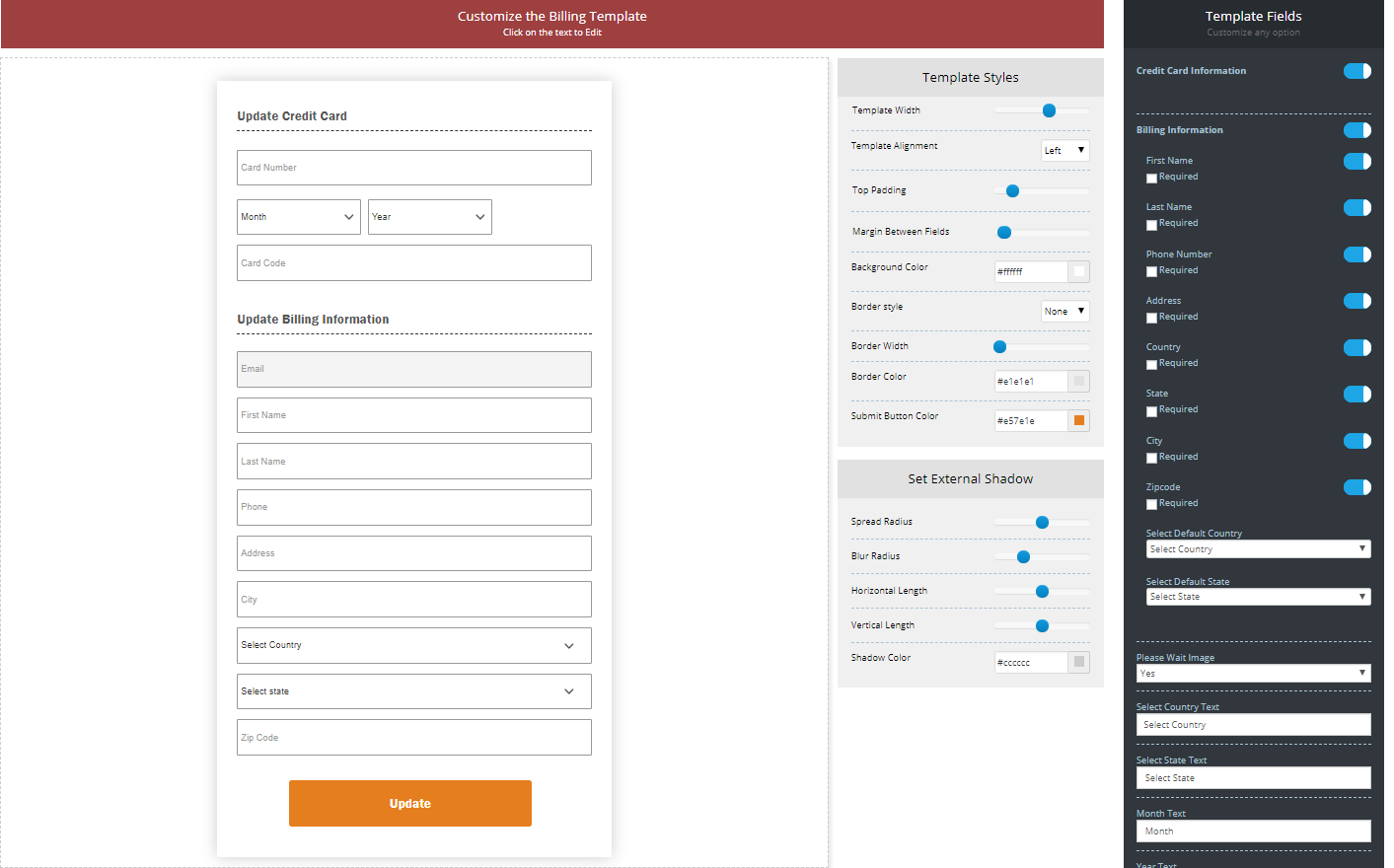
Step 6:
Save template. It'll give you a shortcode. Publish it on a Wordpage page. Your users can now update credit card / billing details on this page!
© 2019, Wicked Cool Plugins Inc . All rights reserved.