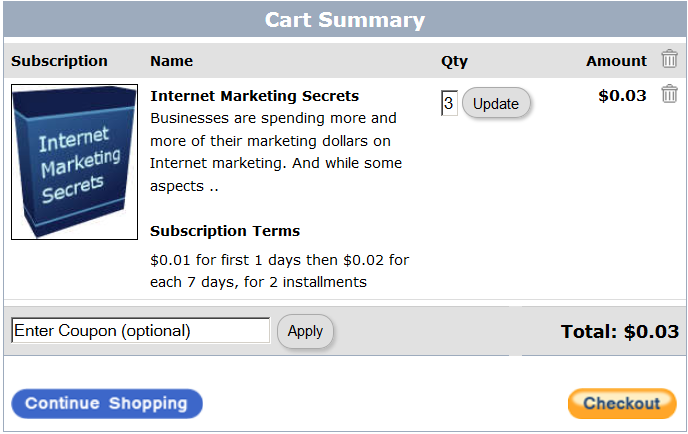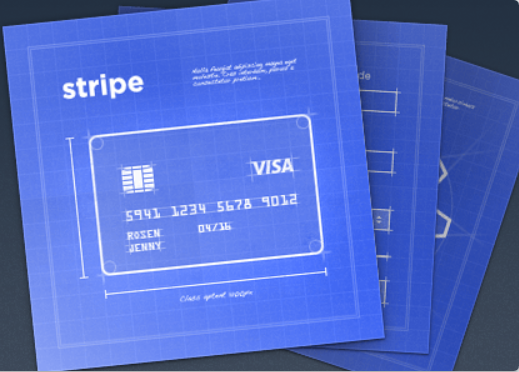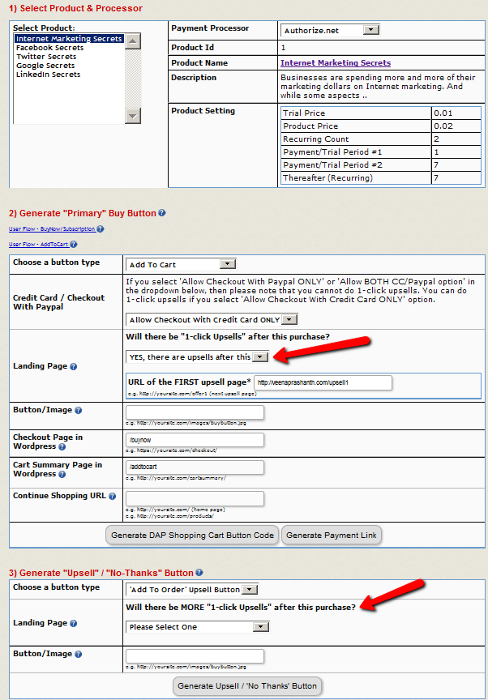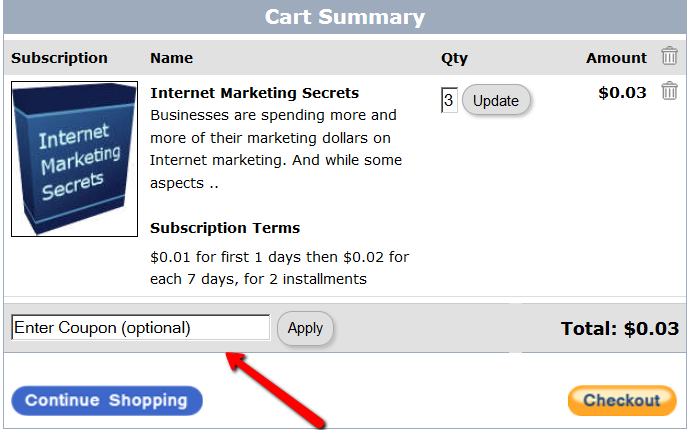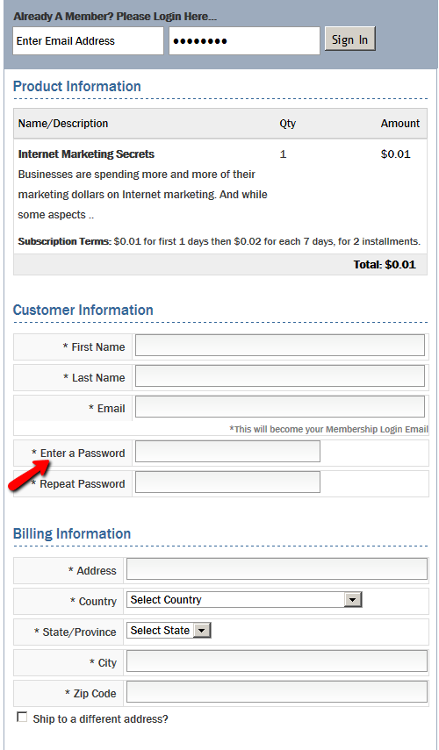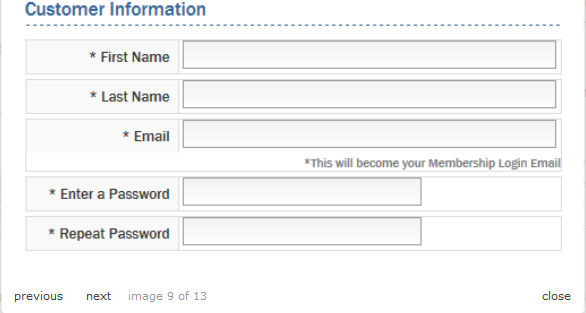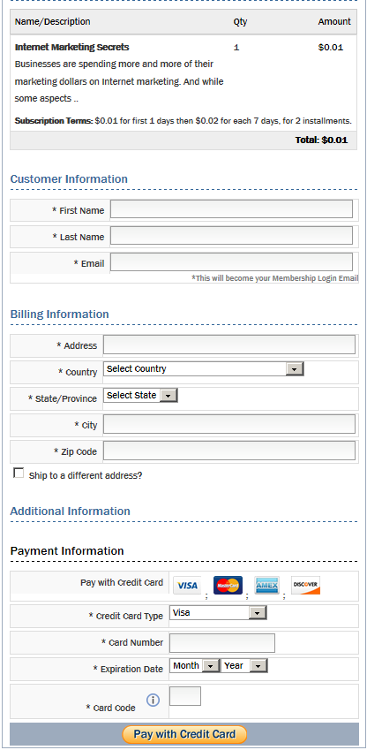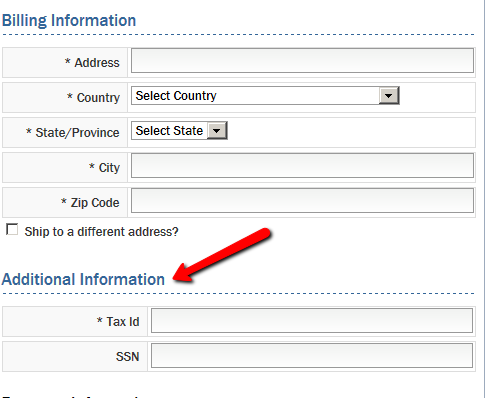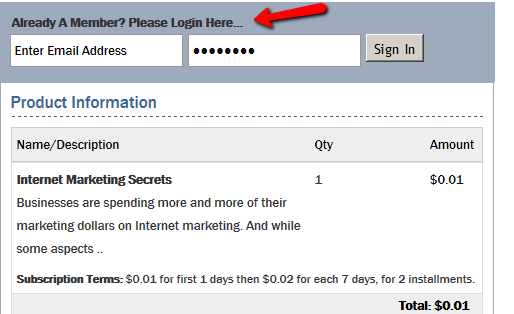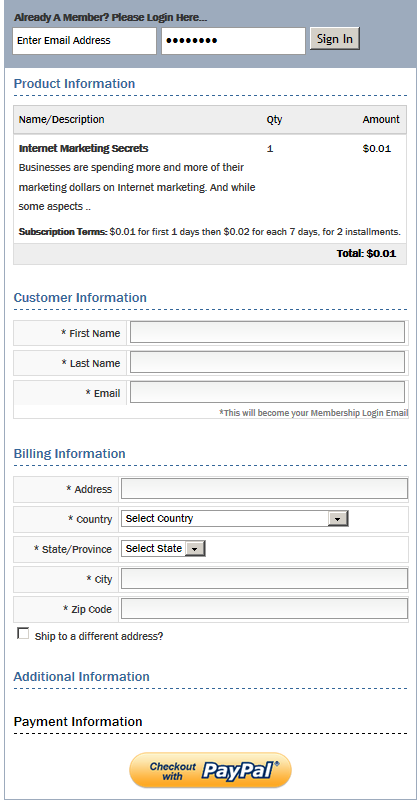The DAP Shopping Cart comes for FREE with your DAP license purchase. No purchase required, no monthly fees, and no gimmicks. It’s FREE!
Now combine that with the features it offers and the kind of customer support we are well known for, and you will not need anything else to sell digital products.
The new DAP Shopping Cart is our next big step in making DAP the best membership platform ever! The shopping cart is not just to allow buyers to purchase your products, but it greatly enhances your buyers’ checkout experience.
Your buyers will automatically get logged in to the member’s area, and be able to download or access the purchased products right away without having to wait for a welcome email to log in.
So What Are These New Features?
A Beautifully Elegant Checkout Page
Host your store and checkout areas on your own site, while retaining complete creative control.
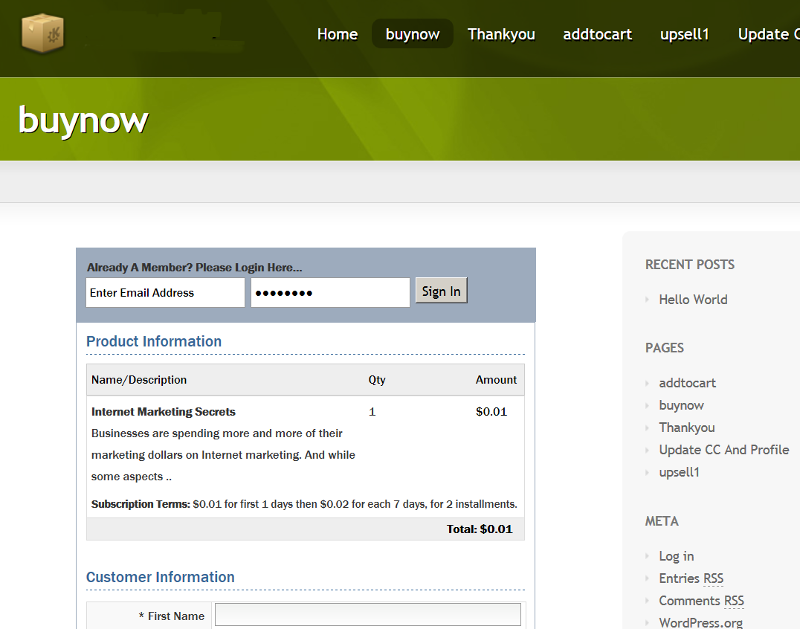
Stripe Integration
The new DAP Cart will support Stripefor Payments! So you can use Stripe, Authorize.net or Paypal Payments PRO for accepting Credit Card Payments on your OWN site without transferring the buyers elsewhere! You can do Unlimited 1-click Upsells/Downsells as well as use Coupons when you use the DAP Cart with Stripe, Authorize.net or Paypal PRO.
Accept Credit Cards & PayPal (integrated checkout experience)
Customer can pay for items in their shopping cart using VISA, MasterCard, AMEX or other credit cards in addition to PayPal. The DAP cart uses a payment gateway to accept credit card payments. If you want to get your online store set up in minutes, use PayPal to accept Credit Card Payments. When you reach a high payment volume, you can easily upgrade to another payment gateway like Stripe, Authorize.net or Paypal Payments Pro.
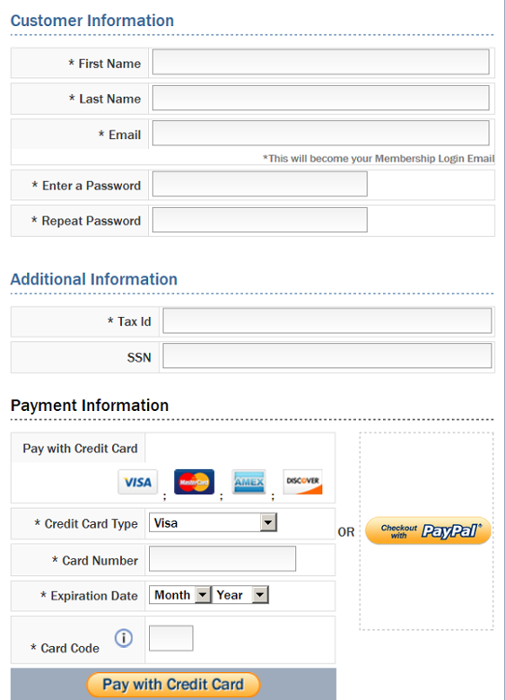
Unlimited Upsells & Downsells (no limits!)
You can do an Unlimited number of Upsells and Downsells, and increase your sales by up to 30% with your existing products.Easy to configure. Unlimited options and potential.
Customer-Facing Interface for Update Credit Card / Profile
Your users can update their Credit Card and Billing Info themselves without having to hand it to you to update.
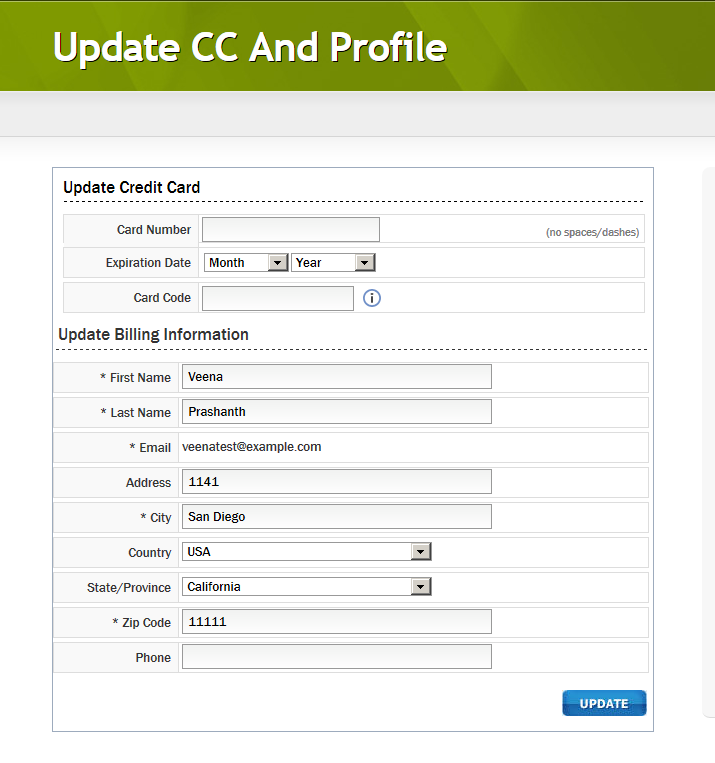
Coupons & Discounts
The DAP Cart comes with an awesome coupon management system.
a) Cart level discount: A fixed total discount for the entire cart.
b) Product discount: A fixed total discount for selected products only.
Choose Password During Checkout
Allow your buyers to pick their OWN password for their membership account before purchase. DAP will use the user-chosen password instead of generating a password for them.
Capture Email Addresses Even For Failed Purchases!
Allow Pre-Registration (User account will be created with a status of “P” even if the payment fails so you will still have a way to communicate with these users).
Multiple-Item Purchase!
Multiple items can be added to cart (via Add-To-Cart button) before final checkout.
Customizable Buy Now / Checkout page!
For both single item as well as multiple-item purchase, the buyers will land on this page. They can choose to pay by Credit Card, or Paypal.
This page is fully customizable via CSS. You can apply custom CSS or update the HTML template.
Custom Fields!
Add any number of Custom Fields to your Checkout Page. As long as these fields have been defined as custom fields in DAP, you can capture them in the checkout page. It will be stored in the user’s profile.
Existing Users Login!
Allow existing users to ‘log in’ on the checkout page itself, so the new product purchase can be attached to their existing membership account. Their existing billing and profile info gets pre-populated on the checkout page upon login.
Checkout With Just Paypal Standard!
“I Do Not have an Authorize.net or Paypal Pro or Stripe account. I just have a Paypal Standard account”.
No Worries!
Use the Buy-Now/Checkout page with just ‘Checkout With Paypal’ Option
Checkout With Just Credit Card (No Paypal)
“No Paypal for me”.
No problem.
Buy Now / Checkout page with just ‘Checkout With CC’ Option
Automated Login
Users do not have to wait for ‘welcome email’ for their login/download credentials. They will get auto-logged-in to the member’s area upon purchase, and can be sent straight to the downloads page or welcome page.
There are several other options that you will find as you use the cart. We would love for you to get started with the new Shopping Cart and help us with your feedback!
When can I download the new DAP Shopping Cart?
You can sign up for it by filling out the form below.
NOTE: If you already have an account here at http://WickedCoolPlugins.com, then be sure to use that email id in the form below.
If you do not yet have an account, then you may use any email id to sign up below.
What are the requirements for the new DAP Shopping Cart?
1. You need at least one of the following:
a) a Paypal Standard Account, or
b) an Authorize.net merchant account or
c) a Stripe.com account or
d) a Paypal Payments PRO account
2. If you wish to sell subscription-based products, then you also need Automated Recurring Billing (ARB) enabled in your Authorize.net account.
3. If you’re using Authorize.net or Paypal Website Payments Pro or Stripe, then you need to have SSL enabled on your web site. Please ask your web host to enable SSL/HTTPs for your site.
SSL is NOT needed if you allow users to ONLY ‘Checkout with Paypal Standard’ option.
It’s ONLY needed if you wish to allow users to enter CC info on the checkout page right on your site.
4. IMPORTANT: You need to be on at least DAP 4.4.3 & LiveLinks 1.8.3.2