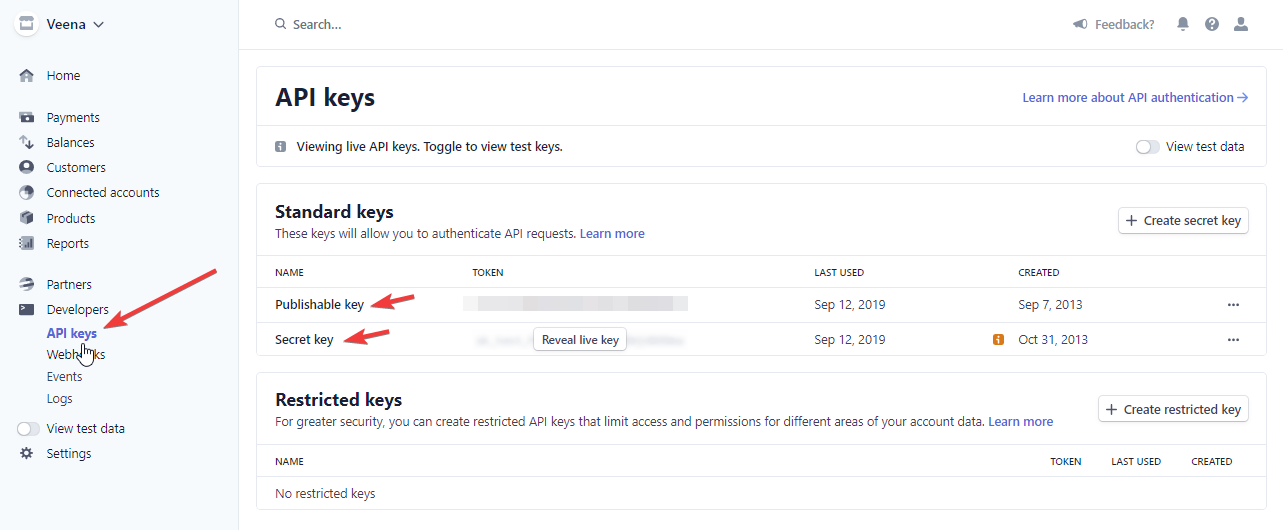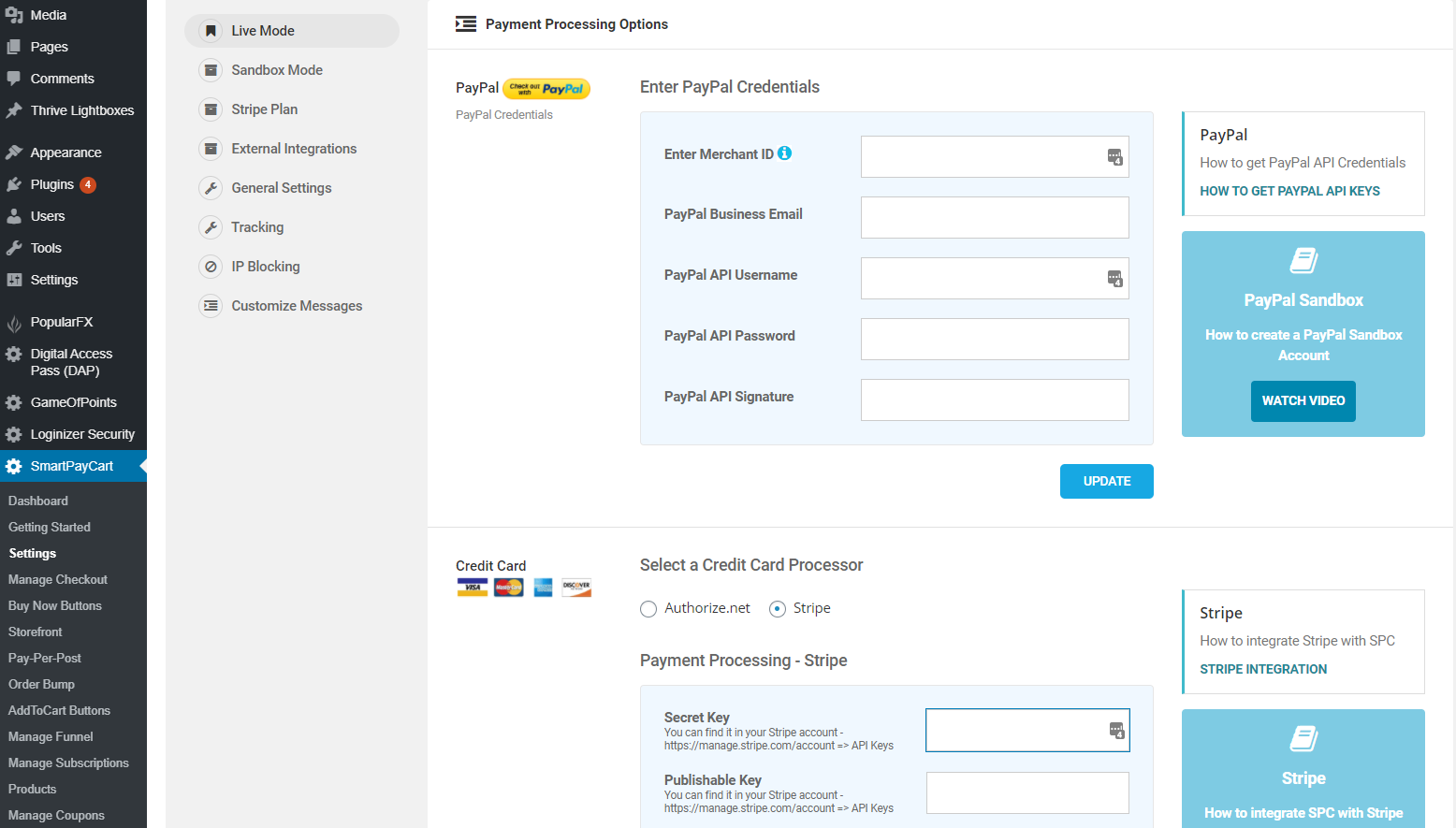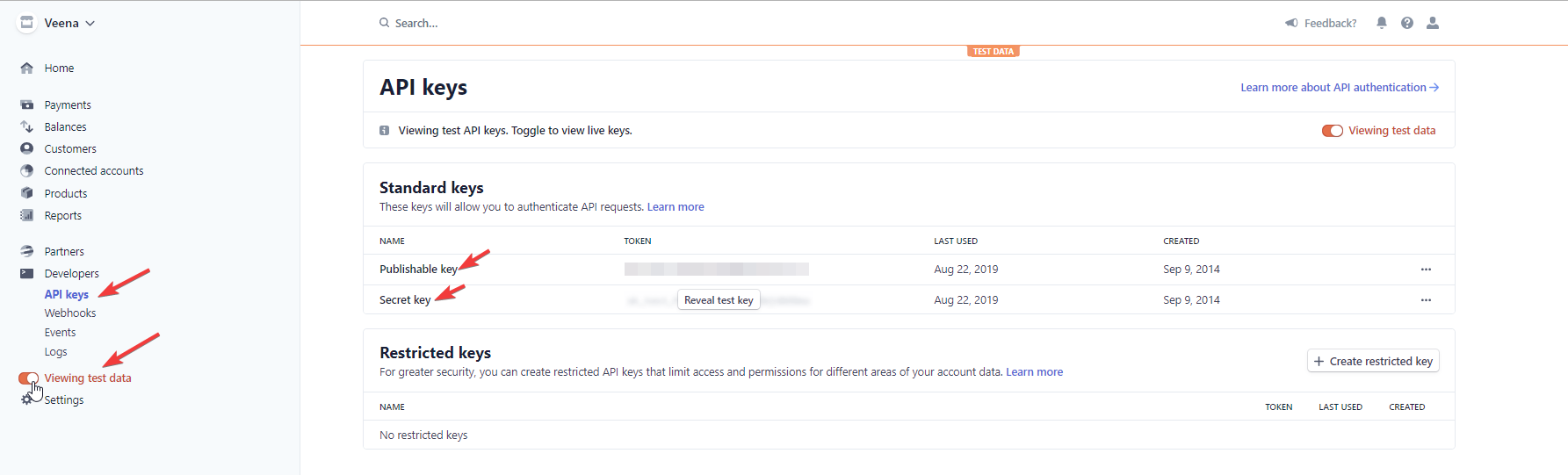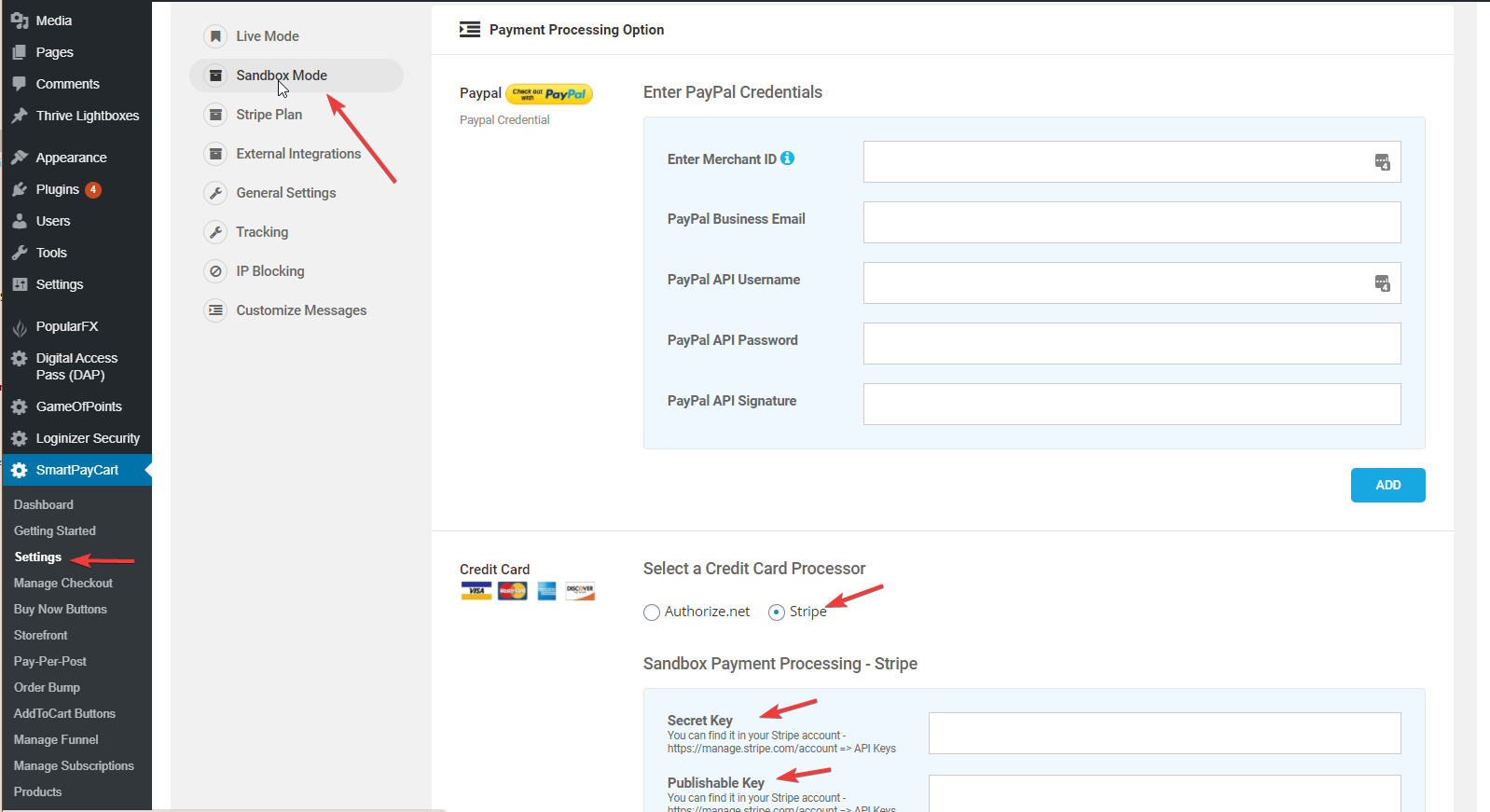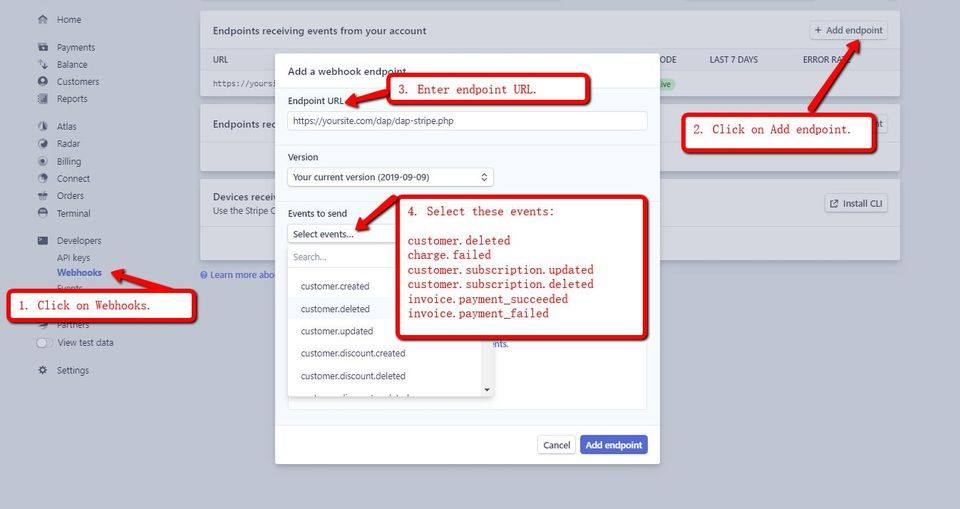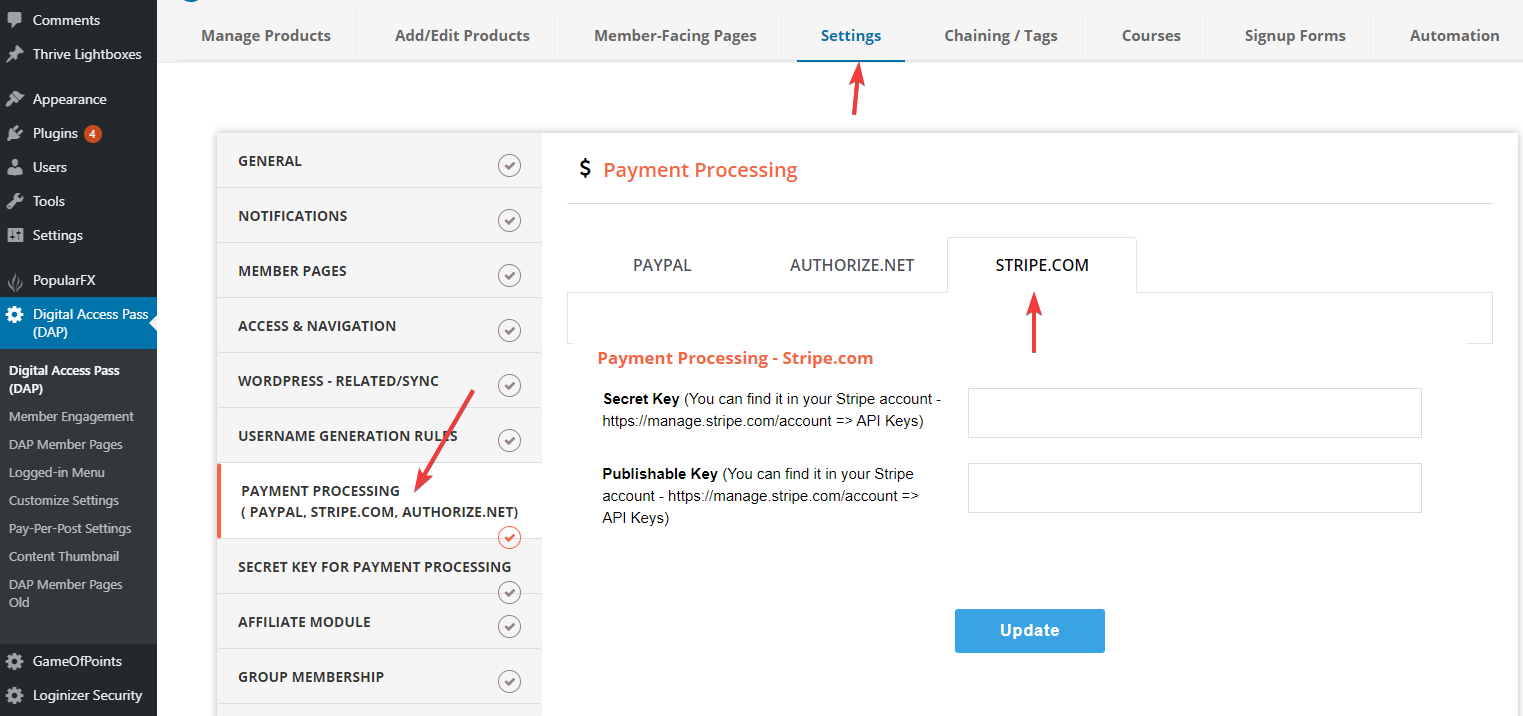You only need to do 4 things to integrate SPC with Stripe.
-> Enter your Stripe LIVE Keys in SPC >> Settings Page >> Live Mode tab.
-> Enter your Stripe TEST Keys in SPC >> Settings Page >> Sandbox Mode tab.
-> Configure the webhook URL in Stripe to connect recurring payments with DAP.
-> Enter your Stripe LIVE Keys in DAP >> Setup >> Config page >> Payment Processing tab.
Watch this video for step-by-step instructions
Step 1: Enter your Stripe Live Keys in SPC >> Settings Page >> Live Mode tab.
Get your Stripe Live Keys from your Stripe account.
Enter Stripe live keys in SPC >> Settings Page >> Live Mode tab.
Step 2: Enter your Stripe Test Keys in SPC >> Settings Page >> Sandbox Mode tab.
Get your Stripe Test Keys from your Stripe account.
Enter Stripe test keys in SPC >> Settings Page >> Sandbox Mode tab.
Step 3: Configure the Webhook URL in Stripe to connect recurring payments with DAP.
Step 4: Enter your Stripe LIVE Keys in DAP >> Setup >> Config page >> Payment Processing tab.
That's it.
Watch the video above to see how to set it up.